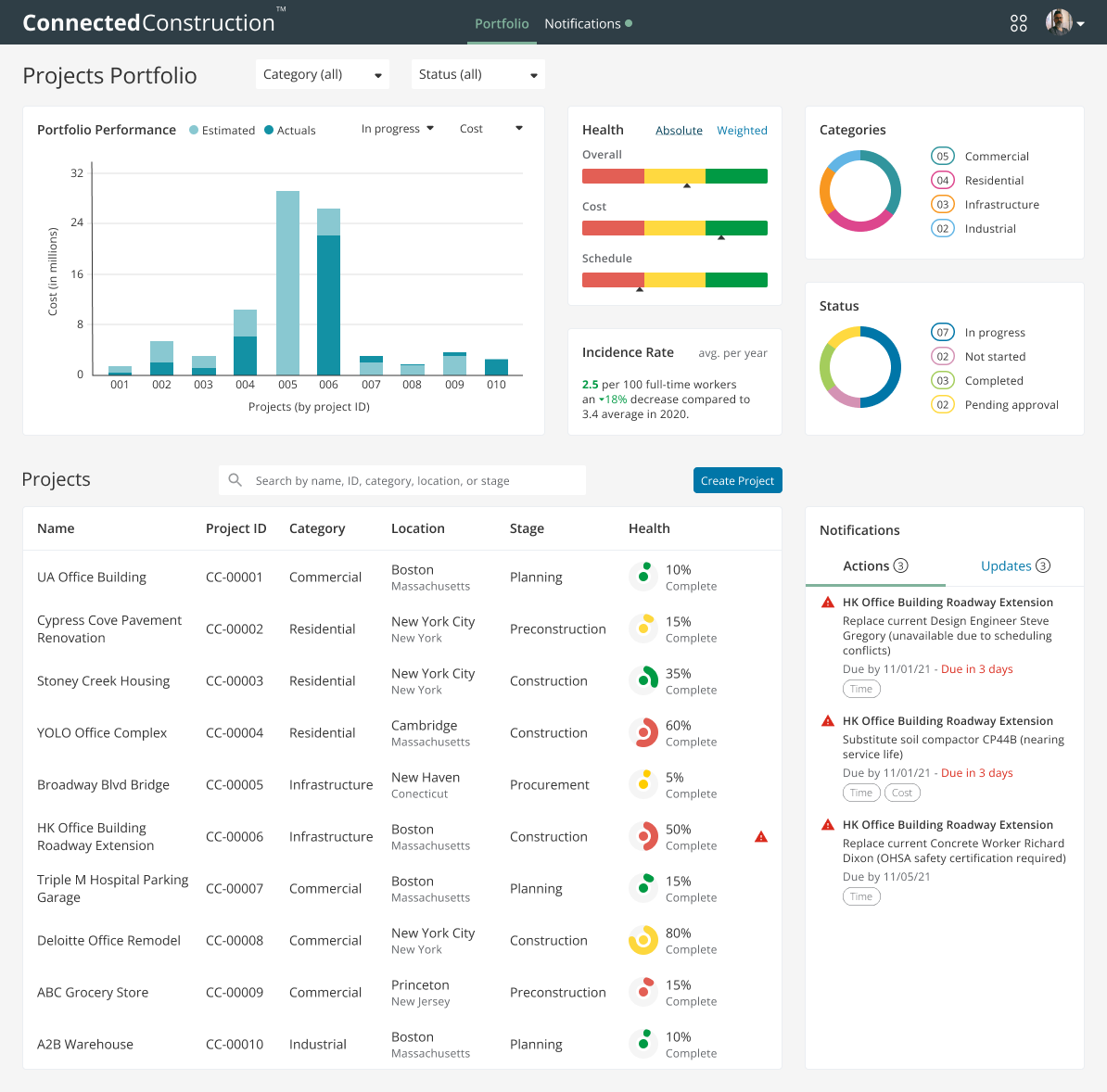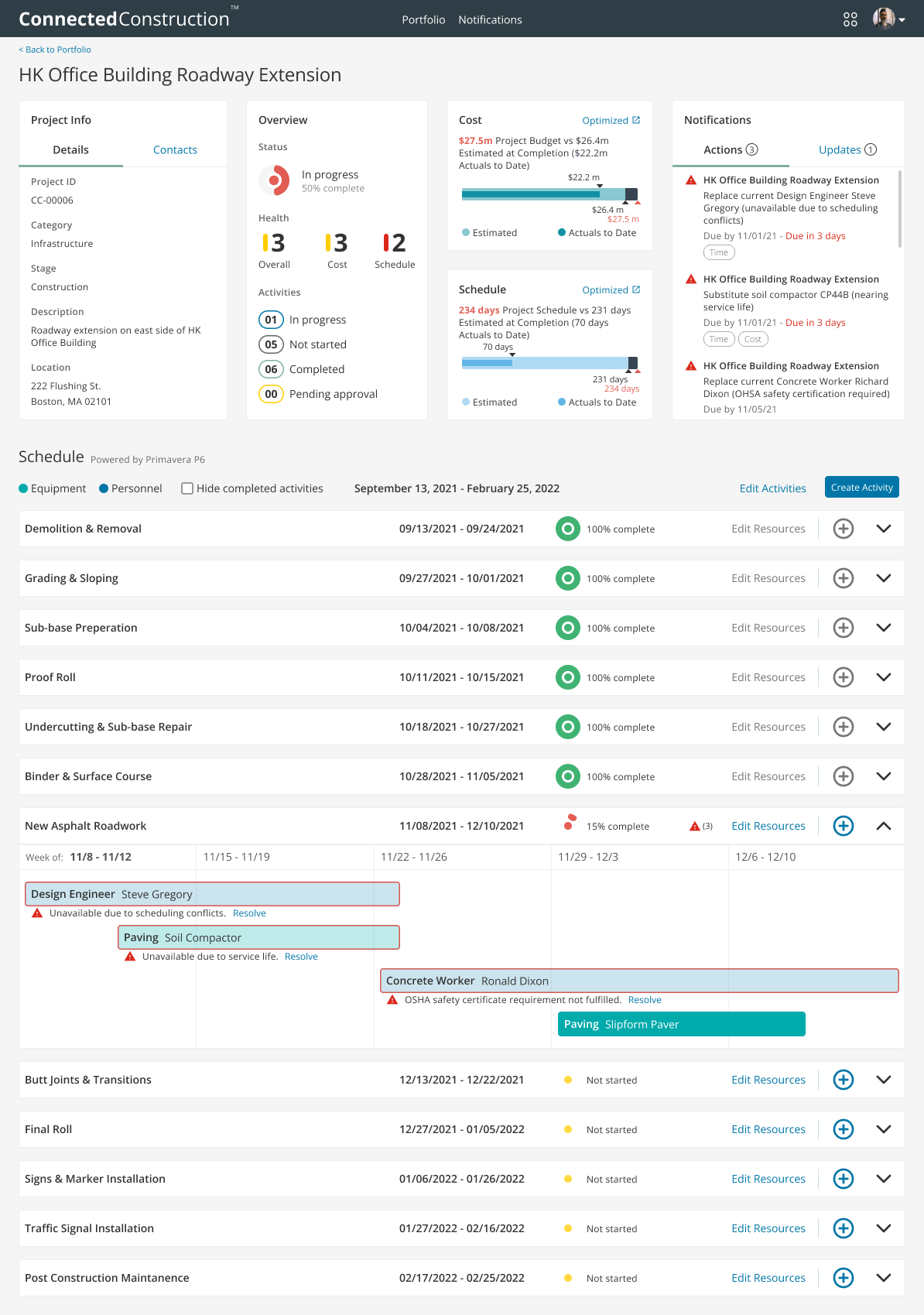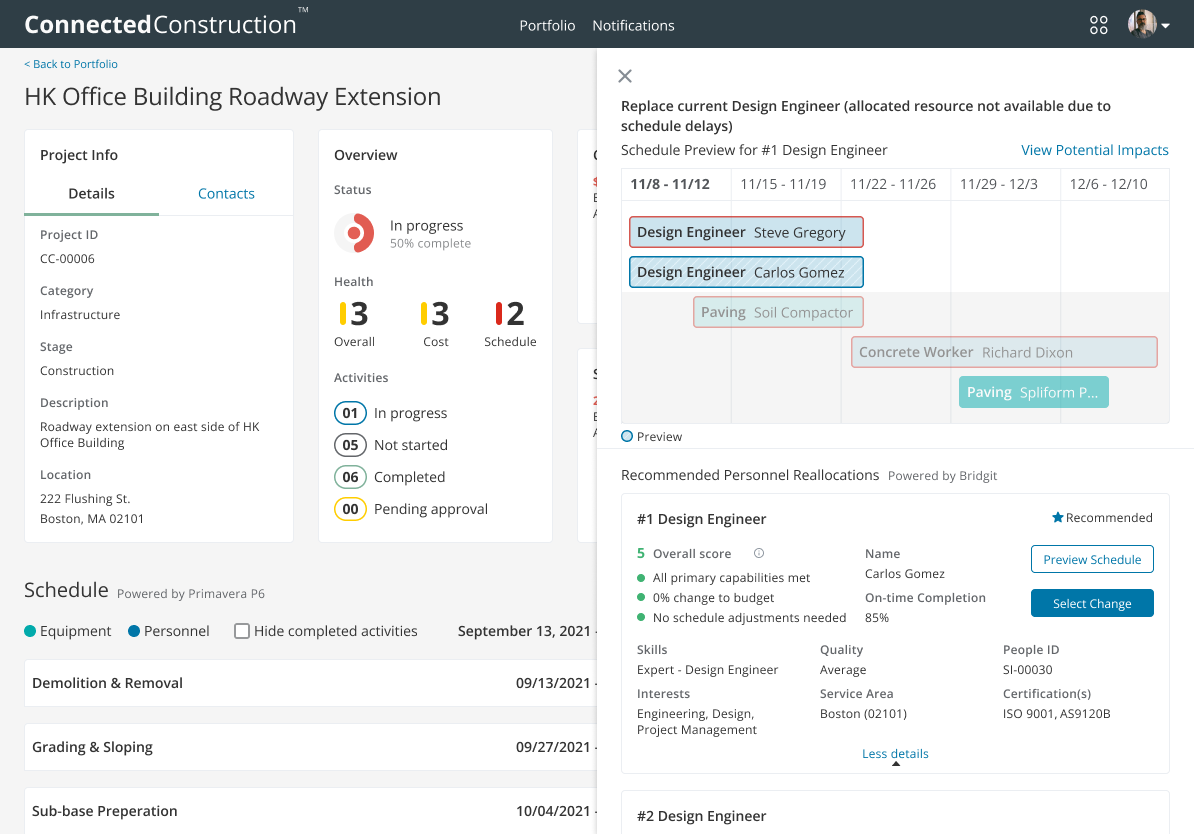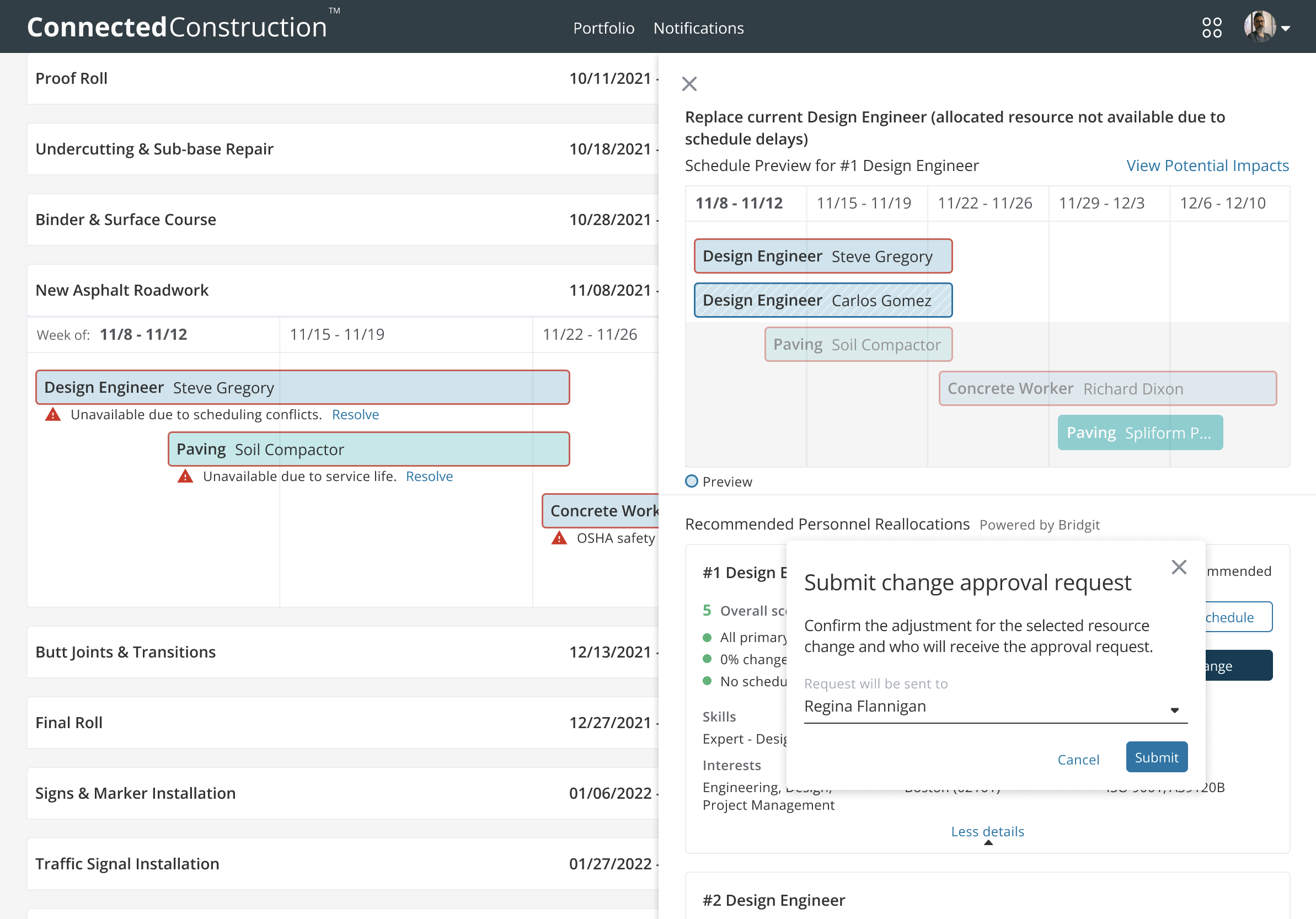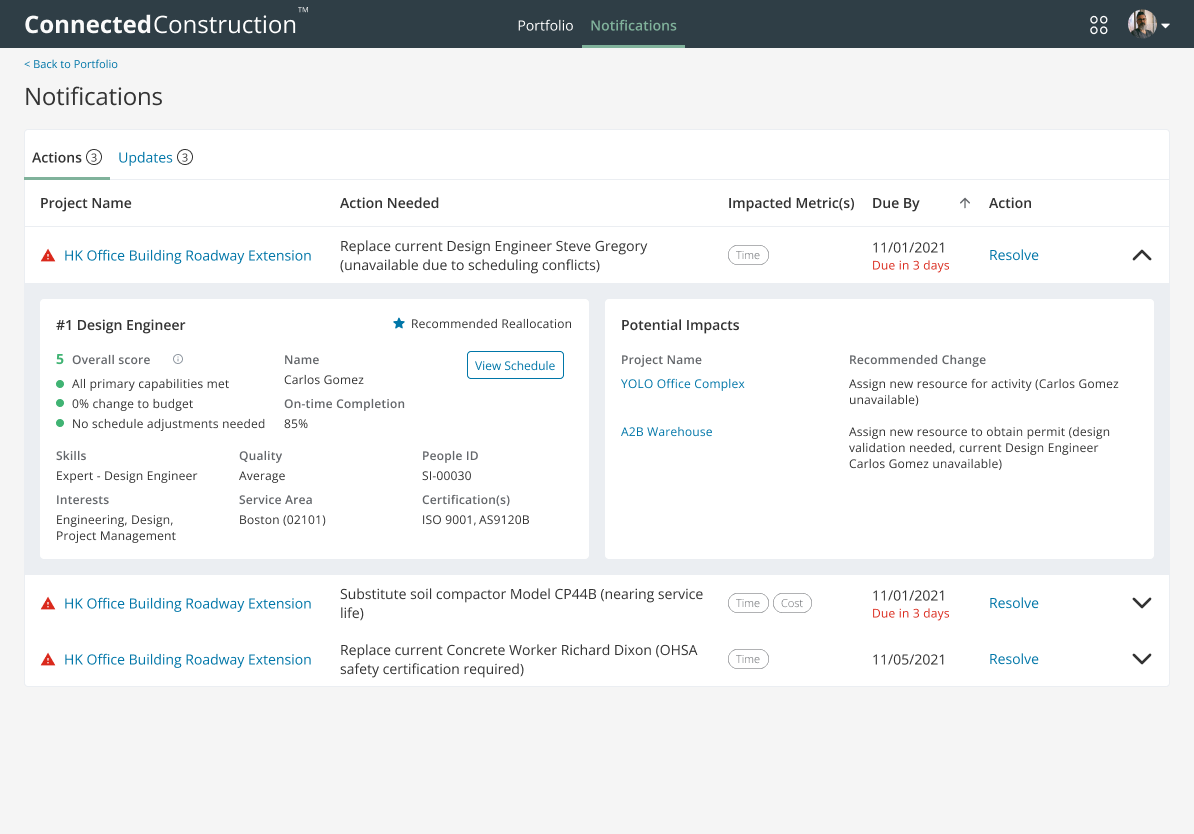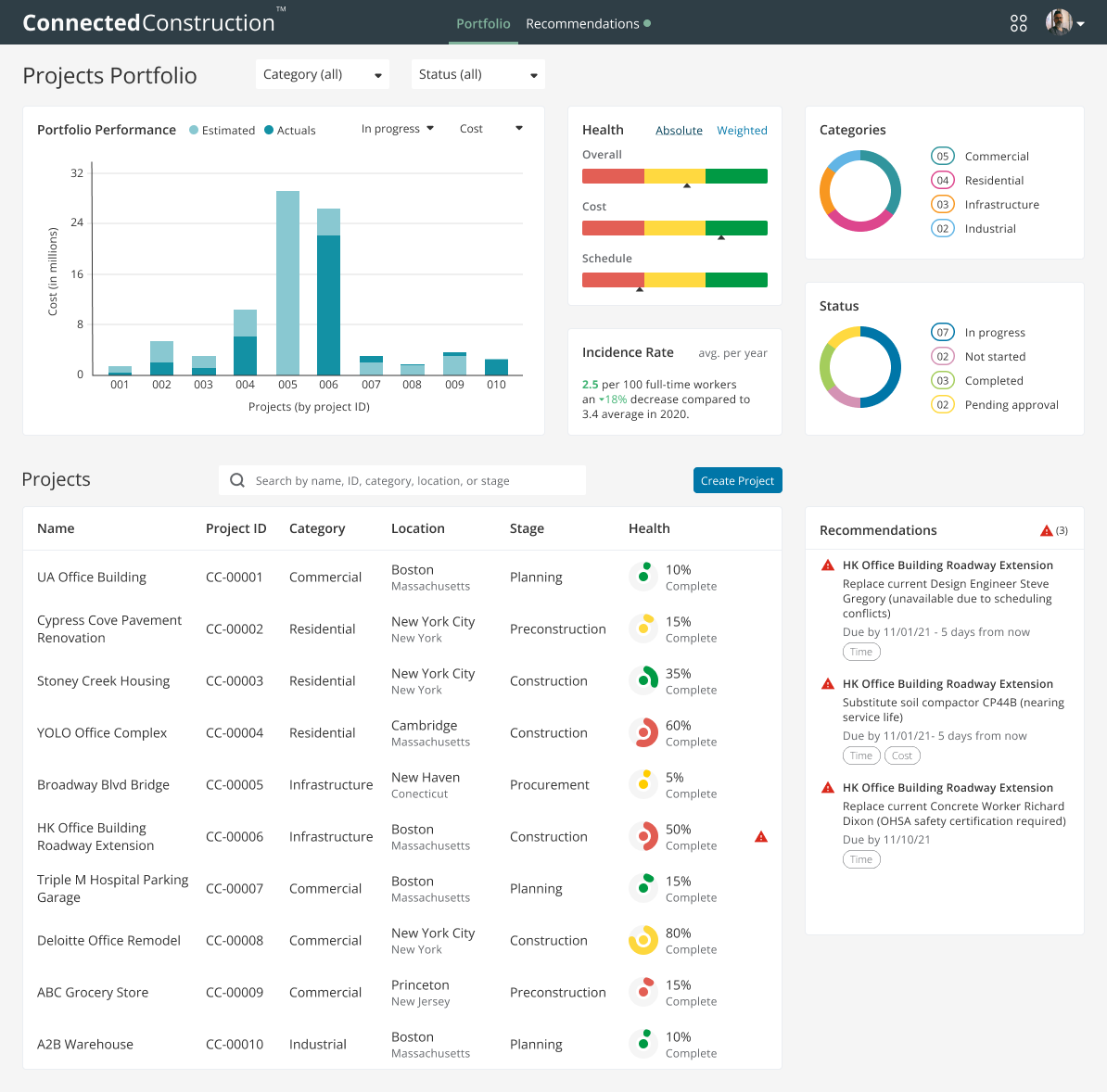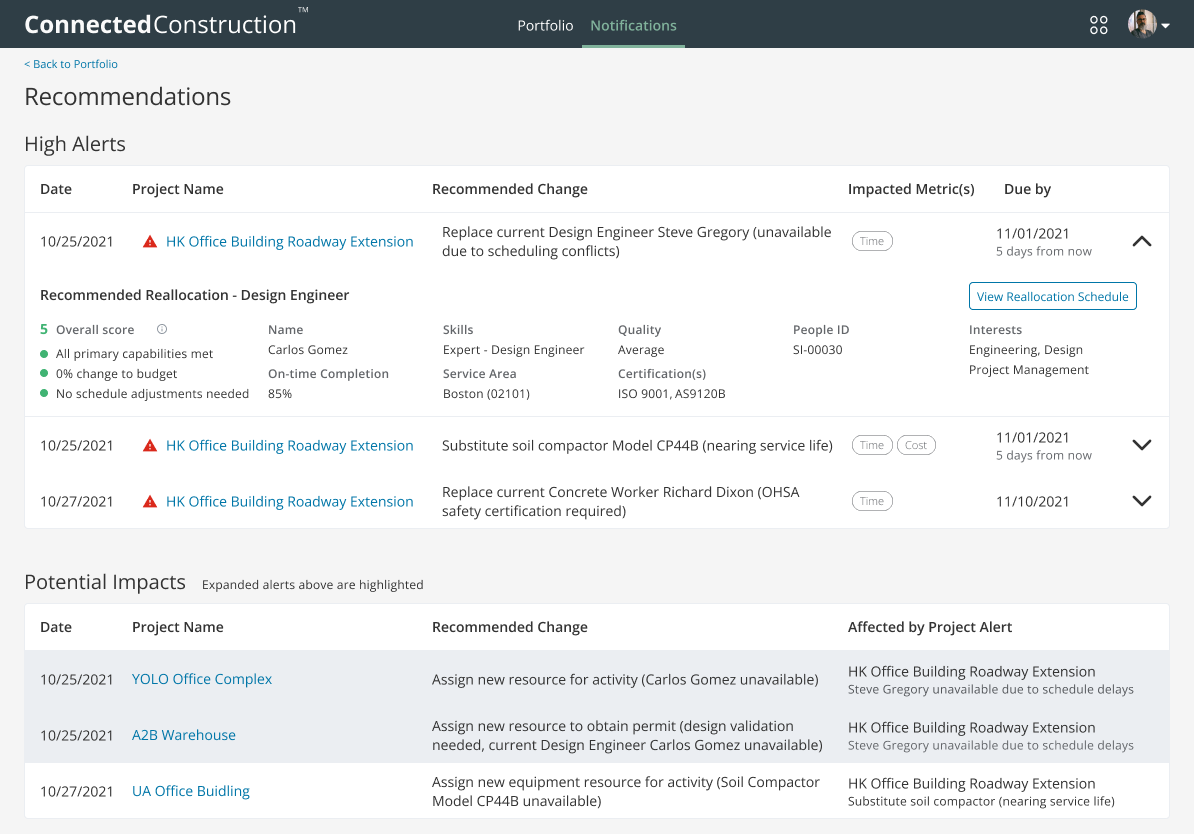ConnectedConstruction
Facilitating construction project management to mitigate disruptions
Role
UX/UI Designer
Research
Information Architecture
Interaction Design
Deliverables
Wireframes
Journey Maps
Interactive Prototype
Overview (brief)
At Deloitte a group of consultants collaborated with our journey client to address a common challenge in managing their construction project portfolio. The primary goal was to design an application that would enable users to assess and effectively mitigate various types of disruptions that can impact their projects timelines. These disruptions can stem from personnel-related issues, equipment problems, or activity-specific challenges.
Project portfolio dashboard that displays KPIs projects list, and notifications.
Project page showing the activities with the breakdown of the activity assets and there alert status.
Recommended resolutions drawer displayed after selecting resolve.
Modal to submit the selected recommended change.
Project activity showing the next alert change has been submitted for approval.
Notifications page with alert row expanded to show recommnded change and potential impacts.
Challenge
In the construction sector, managing complex projects, resources, and unexpected disruptions presents a considerable challenge. Traditional methods rely on manual and siloed processes that often result in inefficiencies, delays, and cost overruns.
As the sole UX designer on this project, I had 10 weeks to deliver a zero-one MVP design. My task was to collect and analyze a year's worth of consultant research and concepts, assemble the pieces of the puzzle, and devise a solution to solve these pain points through an intuitive project management application.
Design principles
To guide the design process and ensure alignment with user and business goals, I established the following principles:
Simplify Efficiency: Streamline processes and enhance focus for the user’s core tasks to minimize operational overhead.
Enhance Transparency: Provide real-time visibility to enable proactive decision-making.
Clear communication: Facilitate seamless collaboration and communication among users, ensuring alignment and timely resolution of issues.
Enable adaptability: Accommodate diverse project types, scales, and organizational structures, adapting to evolving industry practices and technological advancements.
Hypothesis
By providing a centralized platform that integrates ways to manage key elements of the construction process (personnel management, equipment tracking, and activity scheduling capabilities), general contractors can effectively mitigate disruptions leading to improved project delivery and increased customer satisfaction.
Product thinking lens
Without the opportunity to explore our problem space I set up a workshop so my team (Product Manager and SMEs) and I could take a product thinking approach and make sure we understood the jobs-to-be-done of our user personas. Since there can be a lot of complexities to consider I didn't want to get caught up in including more features than we actually needed for this MVP. This allowed us to take a step back with clear minds and make sure we were including the right features to achieve the general contractor's our primary persona goals.
Leading us to conceptualize the needed features, preliminary data points, preliminary requirements, and user flows.
Our problem-solution-fit
Vision (why) - Without a centralized platform to manage disruptions, construction projects face significant delays, cost overruns, and inefficiencies due to lack of coordination, visibility, and proactive decision-making.
Strategy (how) - By providing an integrated solution that combines personnel management, equipment tracking, and activity scheduling capabilities, construction teams can promptly identify and mitigate disruptions, optimize resource allocation, and maintain project timelines through data-driven decision-making and streamlined collaboration.
Goals (what) - General contractors and project teams will be able to deliver construction projects more efficiently, minimize costly delays, improve resource utilization, and enhance customer satisfaction by effectively managing disruptions and maintaining adherence to project schedules.
Discover essential data
To ensure the app displays the necessary data, we gathered insights from SMEs and through surveys and interviews with Project Managers. This informed our understanding of the most critical data points and functionalities required for them to complete their goals.
Key insights
Our research revealed several key insights that informed the design decisions:
- Personnel management: Need help with ensuring personnel availability and correct qualifications match the needed workload since personnel disruptions can significantly impact project timelines.
- Equipment tracking: Lack of visibility into equipment status, maintenance schedules, and suitability for specific tasks can lead to inefficiencies and delays.
- Activity scheduling and monitoring: Construction projects entail complex dependencies and activities, making schedule management crucial. External factors like weather events, site access issues, and schedule conflicts can significantly impact project timelines.
- Disruption mitigation and rescheduling: The users struggled to mitigate disruptions properly with their manual rescheduling methods which were error-prone and inefficient, causing oversight of potential impacts and and further delays.
- Collaborative communication: Siloed systems and fragmented communication channels can lead to miscommunication, delays, and rework.
Building for data and interaction
Now that we had the clarity to move forward with our solution. I designed detailed wireframes and interactive prototypes to visualize and iterate on the user experience for our primary goal of providing a centralized platform that allows the project managers (general contractors) to effectively respond to and mitigate various types of disruptions that can impact their project timelines.
Here are some of the core features and user experiences we aimed to deliver:
- Personnel management: Includes robust workforce tracking and management capabilities, enabling contractors to monitor employee availability, qualifications, and work schedules. This helps identify potential personnel gaps or skill mismatches that could delay specific tasks or activities.
- Equipment tracking: Offers a comprehensive equipment inventory and tracking system along with equipment details and maintenance schedules, ensuring that the right equipment is on-site when needed and functioning properly.
- Activity scheduling and monitoring: At the heart of the application is a dynamic project scheduling module. Project Managers can input their activity resources that have been setup by the Project Estimator. The system then monitors for potential disruptions, such as personnel-related issues (e.g., lack of qualifications, work leave, etc.), equipment problems (e.g., mechanical failures, availability, etc.), or activity-specific challenges (e.g., weather, site access, schedule conflicts, etc.) and provides proactive alerts.
- Disruption mitigation and rescheduling: When disruptions are identified, intelligent algorithms suggest mitigation strategies and alternate schedules. These recommendations consider resource availability, activity dependencies, and project priorities, helping contractors make informed decisions to minimize delays and keep their projects on track.
- Collaborative communication: The application incorporates communication tools that enable Project Managers, Project Controllers, and Project Estimators to coordinate efficiently. Real-time updates, task assignments, and issue tracking ensure everyone stays informed and aligned throughout the project lifecycle.
Testing and further refinement
Through collaborative workshops we made multiple iterative refinements to better streamline the user flow of our project managers ability recognize and react to alerts. I then explored different interaction models that I developed into a few interactive prototypes that our SME used to demo with our client. Through these demos we allowed them to test the flow of resolving high alerts from their schedule and received plenty of useful feedback. Overall the feed back was positive as users described the flow as being clear, intuitive, and simple to complete. There was also feedback that made it clear there was still room to refine the alert notifications experience.
A few iterations from our testing:
- Renamed recommendations (where alerts were displayed) to notifications to be more understandable and expanded to include alerts and updates that have been made to project activities.
- Users felt the expanded alert row on the notifications page felt too busy with the way the recommended information was displayed under the row, while the potential impacts were separated in another table, making it difficult to connect them back to the selected alert. To address this, I redesigned the alert to have an expandable row with two sections below: one for the alert information and another for the potential impacts. This allowed for a simpler layout, making it easier for users to read the recommended details and connect them to the potential impacts.
Top left: Inital wireframes with recommendations card.
Bottome left: Alert and potential impacts as two separate tables.
Top right: Renamed to notifications and expanded to include updates.
Bottom right: recommended information and potential impacts combined under and expandable alert row.
Outcome
Using a process that allowed me to discover our solution through product thinking, qualitative research, usability testing, and several iterations, I was able to collaborate with my team and deliver an MVP. By aligning with the needs and workflows of various stakeholders and leveraging product thinking, qualitative research, usability testing, and several iterations, we delivered a solution that streamlined project disruption management, fostered collaboration, and ultimately contributed to improved project delivery and customer satisfaction in the construction industry.
Many great features that are still to come will only continue to improve the project manager's ability to facilitate project disruptions and improve project efficiency.